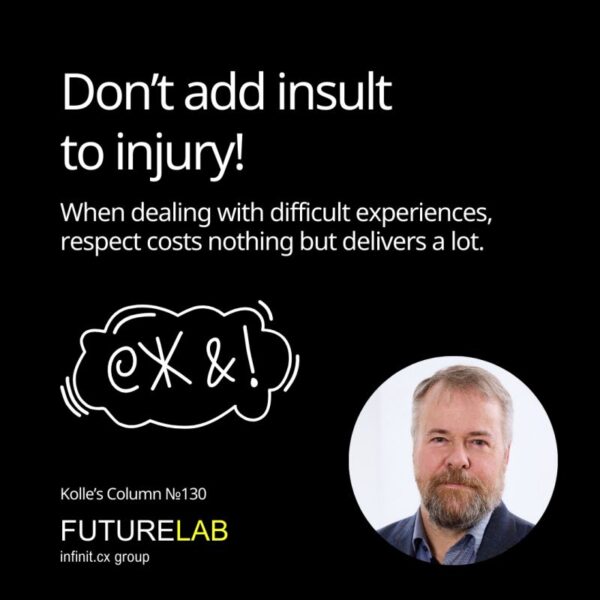If you want to improve the customer experience, you first need to understand your customers and their experiences; to do this, I typically recommend three approaches, all of which go hand in hand:
- Listen. Don’t just ask customers about the experience in surveys, listen, as well. There are a lot of different channels and ways for customers to tell you about their needs and desired outcomes and how well you are performing against their expectations. Understanding these expectations and identifying key drivers of a great customer experience are important outcomes of this exercise.
- Characterize. Research your customers. Identify their needs, problems to solve, and jobs they are trying to do. Compile key personas that represent the various types of prospects and customers that (might) buy from you or that use your products or services.
- Empathize. Walk in your customers’ shoes to get a clear understanding of the steps they take to do whatever job it is they are trying to do with your organization. Map their journeys to understand the current state of the experience.
These are all key learning exercises. You walk away from them with a lot of data and knowledge about customers. And when linked to data – including transaction, interaction, personal, and financial (CLV, profitability, etc.) – that you already have about your customers in your CRM system, you have a real opportunity to deliver a simplified, personalized, and relevant experience for them.
Critical to doing that is to ensure that the feedback and the findings are socialized so that the right people can act on the right insights at the right time.
How do we ensure that the data is where it needs to be, when it needs to be there? There’s a lot of work behind the scenes to make sure this happens; you’ll be working with your IT team or your CIO to ensure the proper infrastructure is in place. If you’ve got an enterprise-wide platform like CallidusCloud that provides you with various solutions – feedback, sales enablement, learning, etc. – in one place, a platform that is tied in closely with your CRM system, then you’re off go a great start.
There are so many practical examples of how, when done right, this can work, enabling and empowering your employees to deliver a great experience. Here are just a few generic examples:
- This one is a given these days: Your flight arrives late, and you miss your connection. The airline automatically rebooks you on the next flight to your final destination. The gate agent is prepared to answer questions and point you in the right direction as you exit the plane.
- A customer purchases a laptop online and then calls customer service for help with an issue. The company’s systems recognize the phone number he’s calling from as the one associated with his order, and the agent immediately greets him by name and acknowledges the recent purchase, without asking him to authenticate, provide order information, or anything else.
- Another customer has responded to a survey and provided some negative feedback about the company. The account executive calls on the customer and is prepared with her feedback in mind, knowing that he’ll need to acknowledge it and factor that into how he continues to build the relationship.
While all of this data is critical to delivering a great customer experience, it must first be used to coach, develop, and recognize your frontline staff; after all, they are the ones who deliver the customer experience. There are a few different ways that you will get feedback about specific employees through the approaches mentioned at the beginning of this article:
- Ask a question in your survey(s) that reads something like this: “Is there an employee that you’d like to recognize for helping you during this shopping experience?” And “What did she do to make your experience an enjoyable one?”
- Review and analyze your open-ended questions; respondents often mention specific employees in their survey comments.
- Link survey responses to CRM data, given that it’s a populated field in your CRM system, allowing you to easily identify who the customer spoke to or interacted with.
- During journey mapping sessions, as you’re building out the people and the systems with which customers interacted at specific steps, employee names will likely be mentioned.
Taking customer feedback to the specific employee gives the employee the chance to learn and to understand what customers like and don’t like. If employees don’t know what they’re doing wrong, then they can’t change their own actions and behaviors. Keeping them in the dark about how they are performing or how they are meeting customers’ needs is detrimental to the business. They have the ability to immediately change the customer’s experience, so share the feedback with them. Recognize them for the right behaviors and for delighting customers. Or coach them when the experience didn’t go so well.
In a previous post, I wrote about The 5 Fails to Avoid with Your VOC Program. Be sure to read or reread that post to learn about five different ways to close the loop on your customer feedback.
Things get done only if the data we gather can inform and inspire those in a position to make a difference. -Mike Schmoker
Annette Franz is an internationally recognized customer experience thought leader, coach, speaker, and author. Her first book, Customer Understanding: Three Ways to Put the “Customer” in Customer Experience (and at the Heart of Your Business), is available now on Amazon in paperback and Kindle formats. Don’t forget to sign up for our newsletter for updates, insights, and other great content that you can use to up your CX game.
Image courtesy of Pixabay.
Read the original post here.