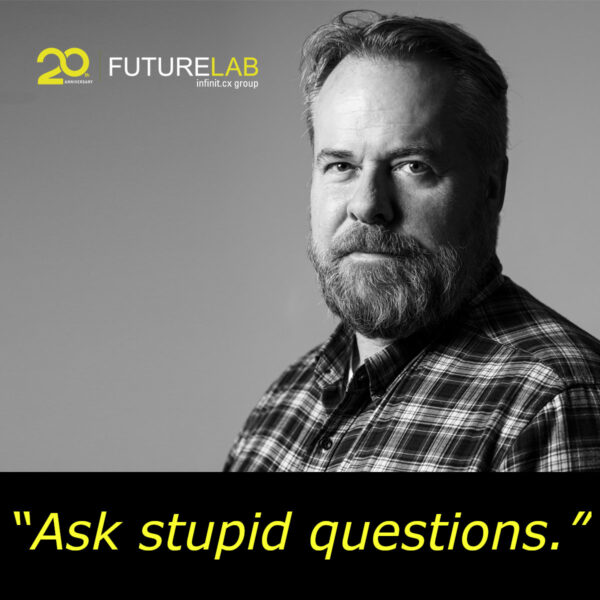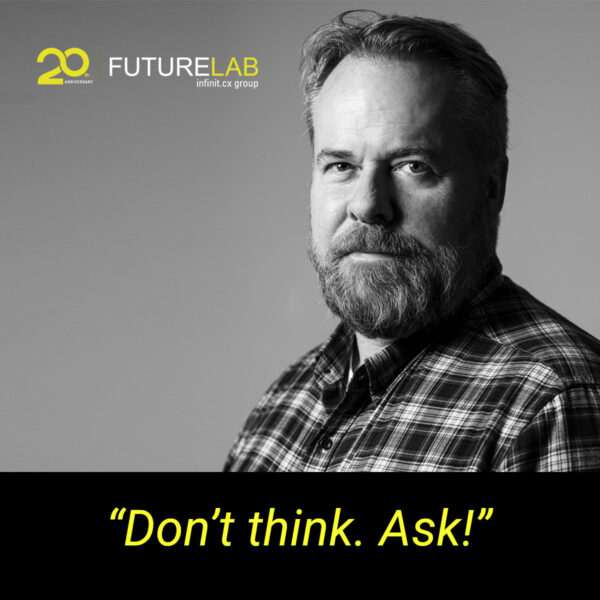by: Guy Kawasaki
Here’s a compilation of silly and stupid ways companies are hindering adoption of their products and services. I must admit, some of the companies that I’ve invested in have made these mistakes—in fact, that’s why I know these mistakes are (a) silly; (b) stupid; and (c) hinder adoption.
-
Enforced immediate registration. Requiring a new user to register and provide a modicum of information is a reasonable request—I just think you should do it after you’ve sucked the person in. Most sites require that registration is the first step, and this puts a barrier in front of adoption. At the very least, companies could ask for name and email address but not require it until a later time.
A good example of a site that does the right thing is Netvibes. It allows you to do a high level of customization without registering. (Thanks to Glenn Kelman)
-
The long URL. When you want to send people an URL the site generates an URL that’s seventy characters long—or more! When you copy, paste, and email this URL, a line break is added, so people cannot click on it to go to the intended location.
Here’s an URL for a billiard table copied and pasted from the CostCo site. Just how many billiard-table models could CostCo be selling?
http://www.costco.com/Browse/Product.aspx?Prodid=11197553&search=billiar…|1||P_SignDesc1&N=0&whse=BC&Dx=mode+matchallpartial&Ntk=All&Dr=P_CatalogName:BC&Ne=4000000&D=billiard%20table&Ntt=billiard%20table&No=0&Ntx=mode+matchallpartial&Nty=1&topnav=&s=1
The justification often goes like this: “We create a long URL because people with Crays might break our code and see private pages. Seventy characters that can be twenty-six lower case letters, twenty-six upper case letters, or ten numbers ensures that no one can break our code since the possible combinations outnumber the quantity of atoms in the universe.” This is what keeps sites like TinyUrl and SnipURL in business.
Also, speaking of URLs, it’s good to have an easy naming convention for URLs. MySpace, for example, creates easy-to-remember URLs like http://www.myspace.com/guykawasaki.
Test: Can people communicate your site’s URLs to others over the phone?
Extra credit: People using Verizon and can do this despite its coverage.
-
Windows that don’t generate URLs. Have you ever wanted to point people to a page, but the page has no URL? You’ve got a window open that you want to tell someone about, but you’d have to write an essay to explain how to get that window open again. Did someone at the company decide that it didn’t want referrals, links, and additional traffic? This is the best argument I can think of for not using frames.
-
The unsearchable web site. Some sites that don’t allow people to search. This is okay for simple sites where a site map suffices, but that’s seldom the case. If your site has a site map that goes deeper than one level, it probably needs a search box.
-
Sites without Digg, del.icio.us, and Fark bookmarks. There’s no logic that I can think of why a company would not want its fans to bookmark its pages. And yet many companies don’t make this possible. When my blog hits the front page of Digg, page views typically increase by a factor of six or seven times. It’s true that the Digg effect wears off quickly, but some new readers stick around and that’s a good thing.
-
Limiting contact to email. Don’t get me wrong: I love email. I live and die by email, but there are times I want to call the company. Or maybe even snail mail something to it. I’ve found many companies only allow you to send an email via a web form in the “Contact Us” page. Why don’t companies call this page “Don’t Contact Us” and at least be honest?
-
Lack of feeds and email lists. When people are interested in your company, they will want to receive information about your products and services. This should be as easy as possible—meaning that you provide both email and RSS feeds for content and PR newsletters.
-
Requirement to re-type email addresses. How about the patent-pending, curve-jumping, VC-funded Web 2.0 company that wants to you to share content but requires you to re-type the email addresses of your friends?
I have 7,703 email addresses in Entourage. I am not going to re-type them into the piece-of-shiitake, done-as-an-afterthought address book that companies build into their products. If nothing else, companies can use this cool tool from Plaxo or allow text imports into the aforementioned crappy address book. When do you suppose a standard format will emerge for transferring contacts?
-
User names cannot contain the “@” character. In other words, a user name cannot be your email address. I am a member of hundreds of sites. I can’t remember if my user name is kawasaki, gkawasaki, guykawasaki, or kawasaki3487. I do know what my email address is, so just let me use that as my user name.
-
Case sensitive user names and passwords. I know: user names and passwords that are case sensitive are more secure, but I’m more likely to type in my user name and password incorrectly. One of the funniest moments of a demo is when a company’s CEO can’t sign into her own account because she didn’t put in the proper case of her user name or password. I’ve seen it happen.
-
Friction-full commenting. “Moderated comments” is an oxymoron. If your company is trying to be a hip, myth-busting, hypocrisy-outing joint, then it should let anyone comment. Here’s an example of one such policy:
Q. Who can leave comments on GullyHag
A. Anyone who has been invited, either by us or by a friend. The invite system works like Gmail. We’ve invited a bunch of our favorite execs, bloggers, and friends to comment, then given them invitations to share with their friends and colleagues. That way, the burden of inclusion, and exclusion, is shared.
The concept that people have to be invited to post comments is pathetic—if you hold yourself out as a big cojones company, then act like it. Even the concept that one has to register to post a comment is lousy. There have been many times that I started to leave a comment on a blog but stopped when I realized that I’d have to register.
-
Unreadable confirmation codes. Don’t get me wrong: I don’t support spam or robots creating accounts. A visual confirmation graphic system is a good thing, but many are too difficult to read. For example, this is what I got when trying to create a Yahoo! account. Is that an uppercase “X”? Is the last character an “s,” “5,” or “S”? Maybe this only affects old people like me, but it seems that all one merely has to prove is that you’re not a robot so a little bit of fuzziness should be good enough. For example, if the code is “ghj1lK” and someone who enters “ghj11K” is close enough.
-
Emails without signatures. There have been many times that I wanted to immediately call the sender or send him something, but there’s no signature. Also, when I book an appointment with a person, I like to put in his contact information in case I need to change it. Communication would be so much easier if everyone put a complete signature in their email that contains their name, company, address, phone, and email address.
On a corporate level, communication would be so much easier if companies stop sending emails with a warning not to respond because the sender’s address is not monitored. I don’t mean they should not include the warning. I mean they should monitor the address.
-
Supporting only Windows Internet Explorer. Actually, I’m not nearly as vehement about this as you might think. Supporting Macintosh, Safari, and other Windows browsers is a lot of work, so this is your call. If you define your market as only the people who use Windows Internet Explorer, so be it. You may have to really invest some effort into this one, but all the other items in this list are stupidly simple.
Original Post: http://blog.guykawasaki.com/2007/01/the_top_ten_stu.html