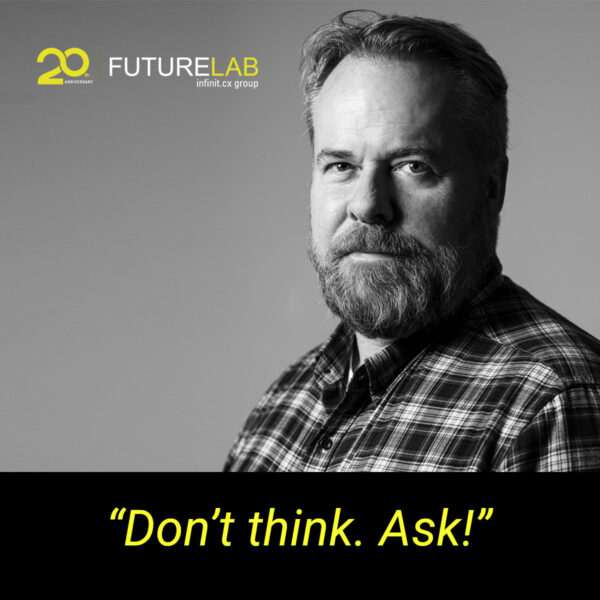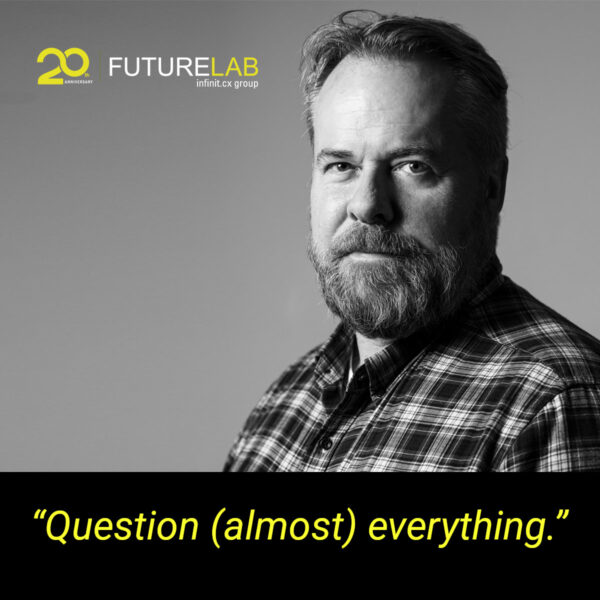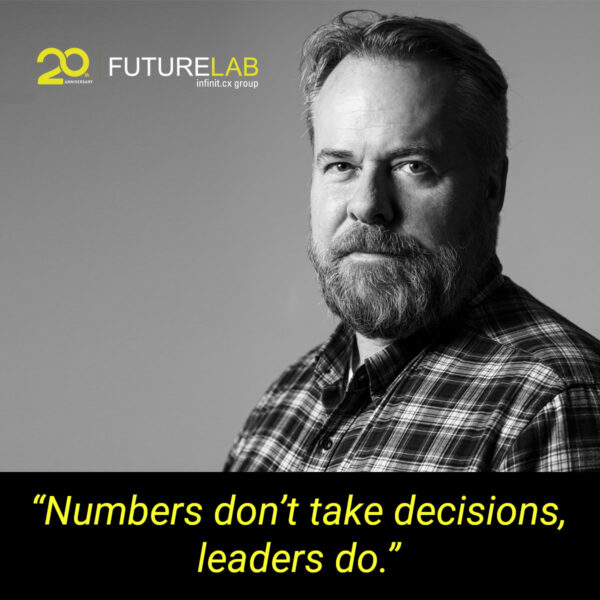A collection of assorted tools that make my work easier:
1. Instructions for adding bookmarklets to Safari on iPad
2. Vi.sualize.us – bookmark pictures you find online via a browser plug-in; no sign-ups required
3. Formulists.com – create automatic Twitter lists based on certain criteria, such as “people who unfollowed me”
4. Manage Flitter – follow and unfollow people based on their activity levels
5. Setster.com – a web widget that lets you take appointments on your site
6. Blockposters.com – make any picture into a multi-page pdf of a wall-sized poster. Also, The Rasterbator
7. Checkdog.com – checks spelling on a website
8. Vischeck.com – check how colorblind people see your images
9. Google Refine – a tool for working with messy data sets
10. Social Mention – do a quick check of a brand’s mentions in social media
11. Webbed-o-Meter – do a quick check on a URL’s appearances in social media
12. Photosynth – create photo panoramas with your iOS device
13. Sendoid – share large files directly between two computers
14. Dropbox plug-ins — a growing library of add-ons for everyone’s favorite shared folder
15. PicMe – an app for rooted Androids that shows your phone’s screen on any web browser for screengrabbing purposes
16. Add-ons for Chrome and for Firefox that add a button to YouTube’s interface and make downloading the video files super easy
17. Ginipic – searches across different photo sharing sites and presents its findings in a nice photo wall
18. A complete Angry Birds walkthrough – videos
19. Sample Size calculator – is a sample of 100 people big enough?
20. pptPlex – an experimental PowerPoint plug-in from Microsoft that breaks up the linearity of the tool by putting the slides on a zoomable canvas (watch demo)
Image by: JanneM
Original Post: http://adverlab.blogspot.com/2011/04/20-useful-tools.html